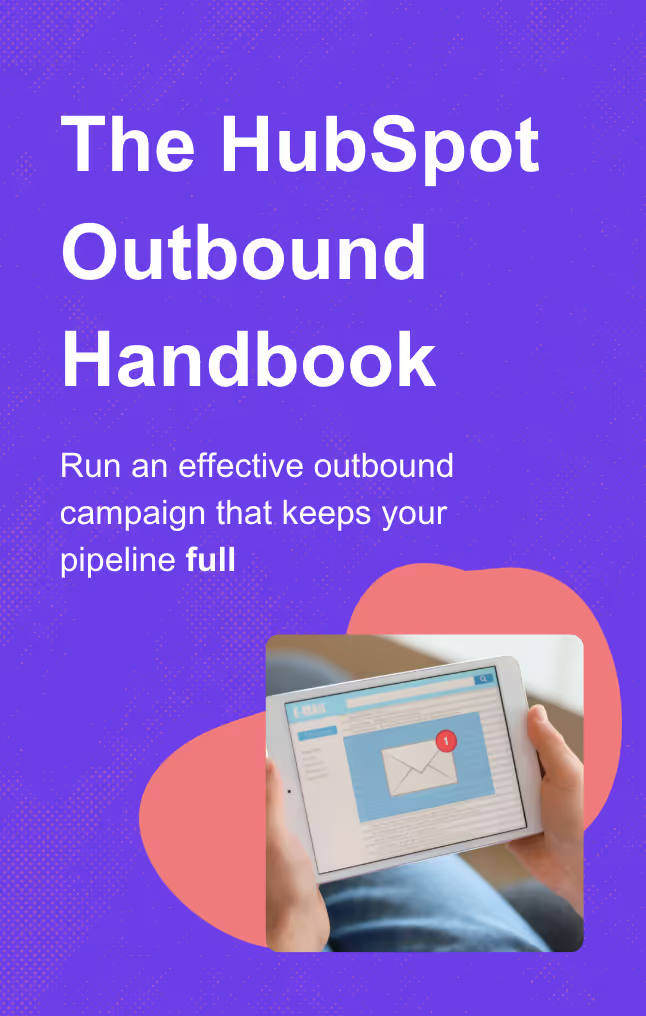Looking for HubSpot dashboard examples to improve your sales performance and drive smarter decisions? Whether you're managing a growing sales team or tracking your sales and marketing data in real time, having the right dashboards in place is critical to bring together key performance metrics and help you assess your sales team's performance at every stage of the funnel.
These dashboards also play a key role in supporting your HubSpot inbound sales efforts, helping you visualize how leads are captured, nurtured, and converted across the buyer’s journey.
In this article, we’ll explore 12 HubSpot sales dashboard examples that help sales leaders, sales managers, and reps measure performance, streamline the sales process, and stay aligned on sales goals.
Key Takeaways
- HubSpot dashboards provide real-time insights into sales activities, conversion rates, and team performance, helping you make smarter, faster decisions.
- Using pre-built and custom dashboards allows teams to track essential KPIs like revenue, deal velocity, and lead conversion at a glance.
- Sales and marketing alignment through shared dashboards leads to better collaboration, stronger campaigns, and more deals closed.
Why Use HubSpot Sales Dashboards?
A HubSpot sales dashboard is a centralized hub that visually tracks sales metrics and KPIs (key performance indicators) so your team can make data-driven decisions. Powered by CRM data and updated in near real time, HubSpot dashboards deliver actionable insights that fuel revenue growth.
Key Benefits of HubSpot Sales Dashboards
By creating HubSpot dashboards you can empower your team to act on the right insights at the right time. Here’s what makes them essential to any results-driven sales organization:
- Monitor sales performance by tracking revenue, pipeline activity, and forecasted revenue.
- Gain insights from multiple data sources by integrating HubSpot with various tools for broader visibility.
- Drive sales strategy by using sales analytics and key metrics to optimize decision-making.
- Create data-driven insights by empowering your team with facts, not guesswork.
- Align sales and marketing teams by merging CRM and marketing data for a holistic view.
Steps to Create a HubSpot Sales Dashboard
Creating a HubSpot sales dashboard is simple and powerful, whether you're tracking performance for your sales team, marketing campaigns, or revenue goals. Here’s how to get started:
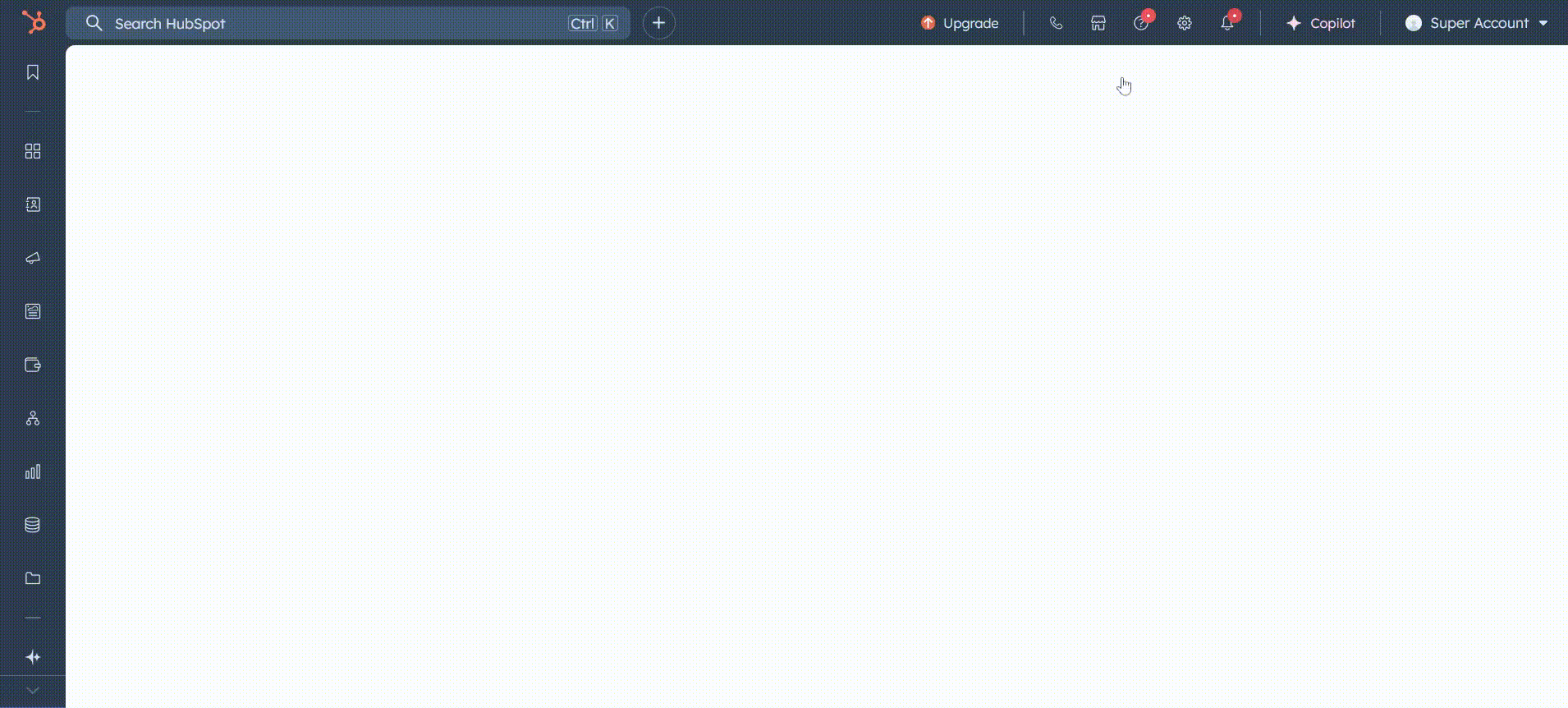
- In your HubSpot account, go to Reporting > Dashboards, then click Create dashboard.
- Select a pre-built template from the dashboard library or start with a blank dashboard to build your own.
- Name your dashboard and define access permissions. Choose who can view or edit it to ensure only the right people can collaborate while sensitive data stays protected.
- Add reports that display the key metrics and performance indicators you want to track. Use the drag-and-drop editor to arrange your widgets.
- Save and publish your dashboard. You can always update or refine it later as your needs evolve.
Good to know : You can easily monitor the dashboard changes by using the Activity Log under the dashboard’s Actions menu to see who made what changes and when.
12 HubSpot Dashboard Examples to Track Your Sales Performance
Here are 12 HubSpot dashboard examples every sales team should consider:
1. Sales Performance Dashboard
The cornerstone of any sales analytics strategy, this dashboard provides a high-level view of how your sales efforts are translating into results. It tracks overall performance with key sales metrics like:
- Closed deals
- Revenue generated
- Conversion rates
- Deal stages

Use it to monitor how your team is progressing toward sales targets and identify where to focus coaching efforts.
Tip: Segment your dashboard by lead status or lifecycle stage to spot gaps in your sales process and prioritize coaching.
2. Sales Activities Dashboard
With this dashboard, you’ll be able to evaluate the daily output and productivity of your sales reps. It helps teams stay consistent and ensures outreach goals are being met. Track:
- Number of calls and emails
- Meetings booked
- Tasks completed

This dashboard keeps reps accountable and helps sales leaders identify engagement trends.
Tip: Track completed activities to benchmark against top performers and forecast deal flow.
3. Deal Performance Dashboard
Want to know how many deals are in progress and how much revenue you can expect to close? This dashboard visualizes the deal flow across your pipeline. It includes:
- Forecasted revenue
- Deal progression by stage
- Win/loss ratio

Perfect for analyzing pipeline health and identifying slow-moving opportunities in your sales funnel.
Also if you find HubSpot is limited sometimes for creating the report you want, you can use different tools like Zebra BI.
4. Sales Rep Dashboard
As individual performance matters, this dashboard gives each sales rep insight into their own contribution. It tracks:
- Monthly progress
- Number of deals in pipeline
- Calls made and emails sent
- Revenue closed

It’s both a motivational tool and a way to personalize training based on actual performance data.
5. Sales Manager Dashboard
Sales managers need a holistic view to manage performance and guide the team. This dashboard consolidates key leadership metrics, such as:
- Team quotas
- Today’s stats
- Revenue vs. target
- Meetings held

Use it to support weekly one-on-ones, set expectations, and track progress toward broader sales goals.
6. Target Accounts Overview
The main goal of a Target Account Overview dashboard is to gain a clear view of your most valuable accounts for account-based strategies.
This dashboard includes metrics like:
- Number of target accounts
- Average deal size
- Lead score
- Account lifecycle stage

It’s especially useful for account-based strategies, helping you identify accounts that are lagging in the pipeline and need a boost from the sales team.
Tip: Add lead scoring criteria to help prioritize target accounts and focus your sales team’s efforts.
7. LinkedIn Performance Insights Dashboard
Track how your LinkedIn outreach impacts your sales pipeline. This dashboard offers visibility into your outbound performance by tracking:
- Number of contacts created from LinkedIn or LinkedIn Sales Navigator
- Weekly or monthly invitations sent and accepted
- LinkedIn messages sent, received, and pending
- Engagement by contact or account

This is ideal for outbound sales teams leveraging LinkedIn, allowing them to optimize messaging and monitor performance directly within HubSpot.
Tip: Create workflows triggered by LinkedIn activity (e.g. accepted connection) to update deal stages or create tasks.
8. Sales Conversion Rate Dashboard
Understand how efficiently your team converts leads into opportunities and customers. This dashboard reveals where your process is strong and where prospects drop off:
- Lead-to-customer conversion rate
- Opportunity-to-deal rate
- Funnel analysis

This interactive dashboard lets you identify drop-off points and fine-tune how your team converts leads into paying customers.
9. Sales Pipeline Dashboard
Visualize your pipeline in one place with this essential sales dashboard. It includes:
- Deal stage breakdown
- Pipeline coverage
- Deal velocity

Track how fast deals are moving and use sales forecasts to prioritize follow-ups.
10. Customer Retention Dashboard
It’s not just about closing, retaining customers is key to sustainable growth. This dashboard focuses on post-sale engagement through:
- Churn rate
- Customer lifetime value
- Retention campaigns
Use it to build lasting customer relationships and improve loyalty.
Tip: Segment by industry or persona to see which customer profiles are more likely to renew.
11. Revenue Attribution Dashboard
Which campaigns are driving revenue? This dashboard connects marketing efforts with real sales outcomes. Track:
- Revenue by channel

- Sales and marketing data impact
- Conversion sources
Great for aligning your sales and marketing teams around what actually works.
Tip : To improve your Revenue Attribution Dashboard, don’t forget to install UTM parameters. It allows you to see exactly which marketing links led to deal creation.
12. Team Performance Dashboard
This team-wide dashboard tracks the collective output and achievements of your sales department. View:
- Quota attainment
- Sales activities completed
- Team comparison metrics
It’s a go-to tool for leadership to assess overall effectiveness and design better training plans.
Tip: Use list segmentation to compare performance between different sales reps or territories.
Best Practices for Using Sales Dashboards
To get the most out of your HubSpot sales dashboards, follow these best practices to ensure your data remains clear, actionable, and aligned with your goals:
- Keep it simple by focusing on a few key performance indicators per dashboard to avoid overwhelming your team.
- Update regularly and perform regular data audits to ensure dashboards reflect real-time data for daily standups, weekly reviews, and monthly planning.
- Align with sales goals by making sure your dashboards support the broader sales strategy and help track progress toward company objectives.
Conclusion
The right HubSpot sales dashboards empower your team with the clarity they need to make data-driven decisions and boost sales performance. Whether you're tracking how many deals are closing, analyzing team performance, or improving your sales funnel, these dashboard examples provide a solid foundation to keep everyone aligned and focused.
Ready to upgrade your sales reporting? Start with one of these dashboards today and turn your data into action.
Frequently Asked Questions
What is the difference between a chart and a dashboard?
Charts / reports display single data points or trends. Dashboards combine multiple charts and reports into one view, offering a complete picture of your sales or marketing performance.
What are the main components of a HubSpot sales dashboard?
A HubSpot sales dashboard typically includes KPIs like closed deals, forecasted revenue, deal stage progression, activity volume, and conversion rates. It also pulls in CRM data from marketing and sales to offer a 360° view of the pipeline, allowing teams to make data-driven decisions in real time.
What makes a sales dashboard effective?
An effective sales dashboard provides real-time visibility into key performance metrics that align with your sales goals. It’s clear, role-specific, and easy to interpret helping teams track progress, identify bottlenecks, and take action fast.